So the end of the month is approaching fast and you have not met all your goals, deadlines. Tasks are unfinished and you feel panicked because... here we go again another load of uncompleted work that is going to roll over to the following month, making your work load even bigger and it is only April.
Now breathe. Never threat about what you haven't yet completed, because it is not going to be done any faster. Sometimes you have to re-valuate yourself and your actions. Start asking the relevant questions.
What could have done better?
What did't you do?
Did you work hard enough or did you procrastinate?
These are some crucial questions you must ask yourself when you are trying to meet deadlines and goals. If you want to try and complete them before the new month starts you do not want to be making the same mistake twice. So to help you out I have put together a couple of sheets to help you along.
So without further ado. Get started on completing those tasks.
Click on link.
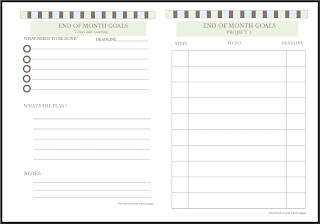
It may not leave a paper trail, but believe when I say a trail is being left behind. Just because you do
not need to put it away in a filing cabinet or get your shredder out. Leaving masses of digital foot print can be quite stressful. You get up in the morning and you may want to send someone a picture that you took last week and 200 pics later, you are still looking for it. At this point you have given up and decided, that they wouldn't be that bothered anyway. Then you would switch on our computer or laptop to find you have files all over your desktop. So much so you don't even know what your screen wallpaper looks like.
So you've looked on in horror at your computer and the first thing you decide to do is to go directly to your email box. There it is, the number that resembles your pin. 4009 unread messages. As you scroll down to look for anything relevant, five minutes later you are now telling yourself for the tenth time that you are going to sort out your inbox.You told yourself last week and the week before and the week before that. No doubt you will be telling yourself that again.
I don't know about you, but digital mess causes me stress. It reminds me how chaotic I've allowed myself and sometimes my life to get. Half knowing what I'm doing but failing to put it into some kind of order that might resemble some sense.
Oh yes I forgot. You know the folders that you have on your hard drive/s you know the ones, you have about a hundred of them, you have more that 3 for the same catogory, because you couldn't remember what folders you have. Yeah those ones. They need sorting too.
Have this as one of your goals or write it down in your to do list. Ok so lets do this.
1) Set aside time and dedicate about 30 minutes or more, but no less to start organising. Decided which is more important to organise first. So why not start with the device that will leave you more productive.
2) Grab a drink and get comfory this can be tediuos but also rewarding. If you are cleansing your phone, start with the apps and be really honest with yourself, and unintstall them. if you really want to use them you can alwaysre- intsal them.
Delete
all unwated photo's and video's, this can take up a lot of memory. Go
that extra step and email your fav pics and have them stored on your PC
or Laptop.
3)Re-organise your desktop by first looking at each folder and ask yourself if you can file the contents with something else? Delete all those duplicates and files, photo's you do not need.
4)Unscribe from all emails that you thought you were going to read but never got round to it. The that you are going to keep, re-arrange them into folders so you know immediately what the emails are and where they are.
5)If you are like me and you check you social media anyway, do you really need those notifications? No then turn them off.
There you have it five easy steps. If you want to take things further and go for that deep cleanse come back for part 2.
EXTENDED LITE
So you have downloaded the planner lite. Now here is the extended version. If you do a lot of work on social media, it is nice to have seperate sheets, that you can look at a glance. I have put together a collection that ties nicely with the printable planner that you can find below. This also includes a blank sheet to add any social media pages that has not already been re-printed. Get that focus and hit those goals.
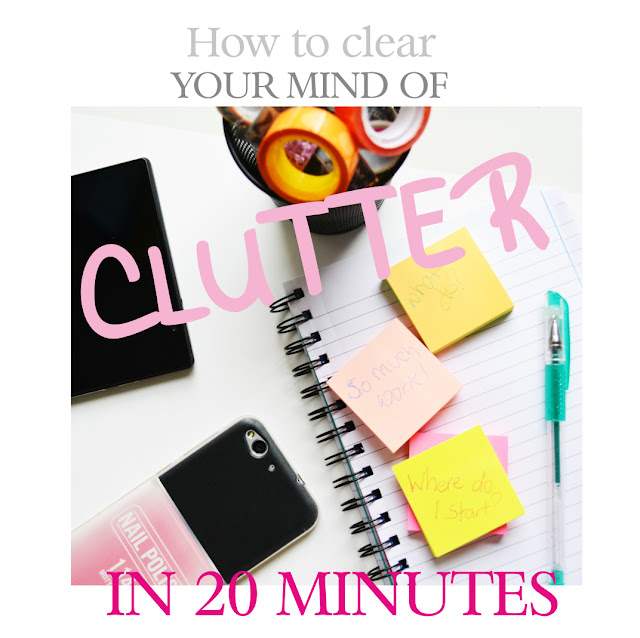
If you are looking to get organised, whether it is for a small or big project or for daily life use. Take a look at 'My Project Planner' lite. Here are a few sheets to help you get started and to get some focus back into your life.
Take just 20 minutes, sit back and start making your life easier. The good thing about planners is that you can use it for any event that is happening in your life. A party, a new business idea, social events or if you just have a busy life.
Using planners has helped me remember the things I have to do and has kept me focused. I have also found that it has increased my day to day productivity and has cut down time wasting and procrastination.
Follow these easy steps.
1) Find a suitable time or make time to do your planner. Time is the number one excuse we all use for not getting things done. Sometimes you just have to make the time.
2) Make it an enjoyable experience. When things are bottled insde your head and you have to deal with them, it can sometimes feel like a chore. Remember you are doing this to help you make your life a little easier and run smoother. Embrace in the knowledge that you are helping yourself out for the better.
3) Make sure you are in comfortable surroundings. Whether you are on a desk, your bed or kitchen table. Make sure your enviroment is a comfortable one. If it helps why not put on some music, something chilled out or relaxing.
Now all you have to do is print.
This comes in a PDF File there are two sizes A4 or A5 30 sheets in total 15 of each. This is a free printable planner.The weekly and monthly planners are left blank so you can use them at any time you like.
Just click pop out icon in the top right corner.
Thank you.



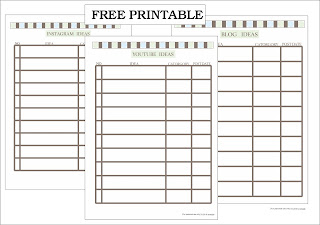

No comments:
Post a Comment